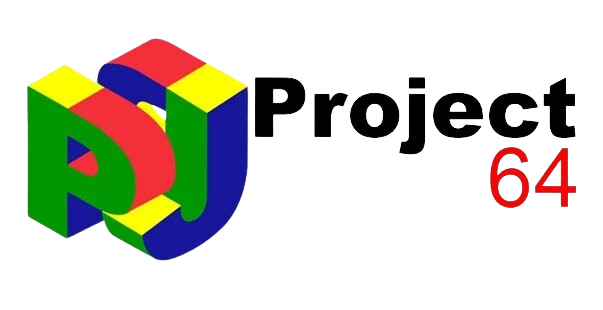Project64
Project64 is a leading Nintendo 64 emulator for PC, enabling users to play classic N64 games with enhanced graphics and controls. Featuring customizable plugins for video, audio, and input, it offers a user-friendly interface for seamless gameplay. Stay legal with ROM usage, troubleshoot issues with community support, and relive nostalgia responsibly.
Project64 is a leading Nintendo 64 emulator, enabling users to enjoy classic N64 games on modern PCs. Emulators like Project64 play a crucial role in preserving the legacy of older gaming systems, allowing nostalgic gamers and new players to experience iconic titles long after the original hardware has become obsolete.
Developed in the late 1990s, Project64 quickly rose to prominence due to its high compatibility with various N64 games and user-friendly interface. Over the years, it has undergone numerous updates and improvements, driven by a dedicated team of developers and an active user community. These enhancements have significantly expanded its capabilities, making it one of the most reliable and feature-rich N64 emulators.
One of Project64’s standout features is its ability to support high-resolution graphics, offering a visual experience that surpasses the original N64 console. Additionally, the emulator includes functionalities like save states, which allow players to save and load their game progress at any point, providing convenience and flexibility not available in the original hardware. It also supports various controllers, including modern gamepads, enabling a more comfortable and customizable gaming experience

Project64’s plugin system further extends its functionality, allowing users to optimize video, audio, and input settings to suit their preferences. This modular approach ensures the emulator can adapt to various system configurations and user needs, enhancing overall performance and compatibility.
Features of Project64
Project64 offers a range of features tailored to enhance the Nintendo 64 emulation experience on PC:

Game Compatibility
Supports a wide library of Nintendo 64 games.

High-Resolution Graphics
Enhances visuals with resolution scaling and texture filtering.
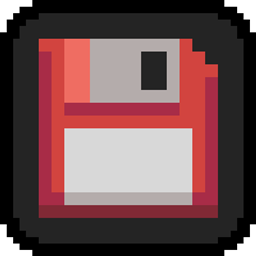
Save States
Allows saving and loading game progress at any point.

Controller Support
Compatible with various controllers, including modern gamepads.

Plugin System
Supports customization through video, audio, and input plugins.

Community and Updates
Active community support and regular updates ensure continued improvement and stability.
Installation Guide for Project64
Installing Project64 to enjoy Nintendo 64 games on your PC is straightforward and requires a few simple steps. Follow this guide to get started:
System Requirements
Before installing Project64, ensure your computer meets the following minimum system requirements:
- Operating System: Windows 7/8/10 (32-bit or 64-bit)
- Processor: Dual-core CPU, such as Intel Core i3 or AMD Ryzen 3
- RAM: 2 GB or more
- Graphics: Integrated graphics or dedicated GPU with DirectX 11 support
- Storage: At least 100 MB of free space for Project64 and game ROMs
Downloading Project64
- Visit the official Project64 website or a trusted download source.
- Locate the download link for the latest version of Project64.
- Click on the download link to download the installation file (usually a .exe file).
Installing Project64
- Once complete, locate the downloaded .exe file (e.g., Project64-setup.exe).
- Double-click on the file to begin the installation process.
- Follow the on-screen instructions in the installation wizard.
- Choose the destination folder where you want Project64 to be installed. The default location is typically in the Program Files directory.
- Complete the installation by clicking “Install” or “Next” as prompted.
Setting Up Project64
- After installation, launch Project64 from the desktop shortcut or Start menu.
- On the first launch, you may be prompted to configure some initial settings, such as video plugins and controller input. Follow the setup wizard to configure these settings based on your preferences.
- Optionally, set up directories for ROMs and save files if prompted or through the emulator’s settings menu.
Loading and Playing Games
- Obtain legal copies of Nintendo 64 game ROMs and place them in the designated directory (e.g., Games or ROMs folder within the Project64 directory).
- In Project64, click “File” and then “Open ROM” to browse and select the game ROM you want to play.
- Adjust graphics, audio, and controls before starting the game.
Enjoying Your Gaming Experience
- Start playing your selected game by clicking “Play” or “Run.”
- Use features like save states to save your progress and load it later.
- Explore additional features and settings within Project64 to customize your gaming experience further.
Troubleshooting and Support
- If you encounter issues during installation or while using Project64, refer to the official documentation, FAQs, or community forums for assistance.
- Regularly check for updates to Project64 to ensure you have the latest features and fixes.
Following this installation guide, you can set up Project64 smoothly and enjoy Nintendo 64 classics on your PC with enhanced graphics and modern conveniences.
Using Project64
Project64 simplifies Nintendo 64 gaming on PC:
- Launch Project64 and set up preferences.
- Load legal game ROMs and configure controllers.
- Enhance graphics and use save states for progress.
- Customize with plugins for video, audio, and input.
- Troubleshoot via docs and forums; update for fixes.
- Adhere to legal ROM usage guidelines.

Plugins and Customization in Project64
Project64 offers extensive customization options through plugins, enhancing your gaming experience beyond the capabilities of the original Nintendo 64 console. Here’s how you can optimize and personalize your gameplay using plugins:
Overview of Plugins
Project64 supports video, audio, and input plugins, allowing you to tailor settings to your preferences and system capabilities. Plugins extend functionality by improving emulation accuracy, enhancing graphics, and providing additional features not present in the base emulator.
Types of Plugins
- Video Plugins:
- Graphics Enhancements: Choose from various video plugins to enhance graphics quality, including options for resolution scaling, texture filtering, and anti-aliasing.
- Texture Packs: Use plugins that support high-definition texture packs, improving the visual fidelity of games beyond their original resolution.
- Audio Plugins:
- Sound Quality: Select audio plugins to enhance sound quality and accuracy, providing a more precise and immersive audio experience during gameplay.
- Input Plugins:
- Controller Support: Customize controller input through plugins, allowing you to map buttons on modern gamepads or configure controllers for optimal gameplay comfort.
- Input Configuration: Adjust sensitivity, dead zones, and button mappings to suit your play style and preferences.
Installing and Configuring Plugins
- Downloading Plugins:
- Visit reputable emulation websites or forums to find compatible plugins for Project64.
- Download plugins that match your desired enhancements, ensuring compatibility with the emulator version you’re using.
- Installing Plugins:
- Place downloaded plugin files (typically .dll files) into the “Plugin” folder within the Project64 directory.
- Open Project64, click “Options” in the menu bar, and select “Settings.”
- Navigate to the “Plugins” tab and select the appropriate plugin for video, audio, or input from the dropdown menus.
- Configuring Plugins:
- After selecting plugins, adjust settings such as resolution, filtering options, audio output, and controller mappings within the plugin configuration menus.
- Experiment with different plugin combinations and settings to achieve the desired gameplay experience.
Recommended Plugins
- Video: Glide64, Rice Video Plugin
- Audio: Azimer’s HLE Audio, Jabo’s DirectSound
- Input: N-Rage Input Plugin, Pokopom XInput Plugin
Enhancing Gameplay with Plugins
- Performance Optimization: Improve emulation performance by adjusting video plugin settings and reducing system overhead.
- Visual Enhancement: Enhance graphics quality with high-resolution textures and advanced rendering techniques.
- Custom Control Options: Customize controller mappings and sensitivity to match personal preferences for smoother gameplay.
Troubleshooting and Support for Project64
Encountering issues with Project64? Here’s a quick guide to help you resolve common problems and find support:
- Game Crashes or Freezes: Update Project64, check ROM integrity, and adjust emulation settings.
- Controller Issues: Verify plugin settings, update drivers, or try different controllers.
- Low FPS or Lag: Ensure system meets requirements, tweak emulation settings, and update drivers.
- Audio Problems: Adjust audio plugin settings and check system sound configurations.
- Support Resources: Consult official documentation, join community forums for advice, and follow updates for patches.
- Legal Considerations: Use Project64 legally with owned game copies and respect copyright laws for ROMs.
For persistent issues, report details to Project64’s support channels for further assistance.
Conclusion
Project64 offers a robust emulation experience for Nintendo 64 games on PC. Its customizable plugins and user-friendly interface make installing and enhancing gameplay easy. Stay legal with ROM usage, troubleshoot issues with community support, and enjoy classic gaming with modern convenience.
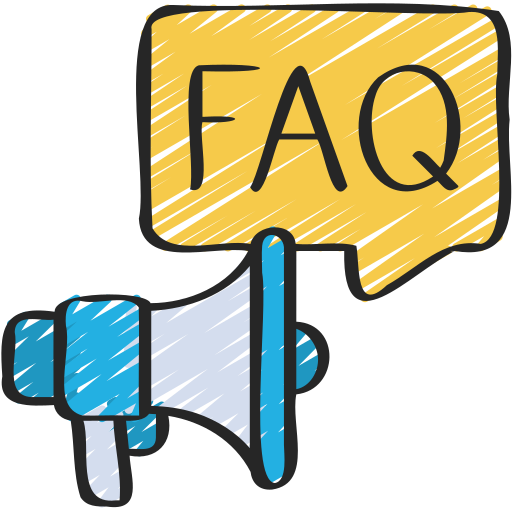
Project64 is a Nintendo 64 emulator that allows you to play N64 games on a PC.
Yes, Project64 itself is legal. However, using ROMs may be subject to copyright laws.
Visit the official Project64 website or trusted emulation sites to download the installer.
Generally, Project64 requires a modern Windows PC with a decent CPU, GPU, and at least 2 GB of RAM.
Download the installer, run it, and follow the on-screen instructions to complete the installation.
You can acquire game ROMs legally by dumping them from your own cartridges or by searching for legal sources online.
Open Project64, click on “File” > “Open ROM,” and navigate to the folder where your game ROMs are stored.
Yes, you can use original N64 controllers with adapters or USB adapters designed for PC.
Project64 supports a variety of controllers, including modern gamepads and third-party USB controllers.
Navigate to “Options” > “Configure Controller Plugin” and follow the on-screen instructions to map buttons.
Save states allow you to save and load your game progress at any point, providing flexibility in gameplay.
Press F5 to save the current game state and F7 to load a previously saved state during gameplay.
Yes, Project64 supports resolution scaling and texture filtering to enhance graphics beyond the original N64 capabilities.
Yes, Project64 supports plugins for video, audio, and input customization to improve emulation and enhance gameplay.
Download compatible plugins, place them in the “Plugin” folder within the Project64 directory, and select them in the emulator settings.
Popular plugins include Glide64 and Rice Video for graphics, Azimer’s HLE Audio for audio, and N-Rage Input for controllers.
Adjust graphics settings like resolution and disable unnecessary plugins to improve performance.
Slow performance may be due to high graphics settings, system limitations, or outdated drivers. Adjust settings and update drivers for better performance.
Yes, Project64 supports multiplayer gameplay through local multiplayer options or by using netplay plugins.
Project64 has high compatibility with most N64 games, but some may require specific settings or patches to run perfectly.
Updates vary, but Project64 receives periodic updates with bug fixes, performance improvements, and new features.
Check the official Project64 documentation, visit forums like Reddit or Discord, or reach out to the community for assistance.
Go to “Control Panel” > “Programs and Features,” select Project64, and click “Uninstall.”
Project64 is primarily designed for Windows but can sometimes work on other platforms using compatibility layers or virtual machines.
Project64 itself is safe, but exercise caution when downloading ROMs or third-party plugins from untrusted sources.
Project64 - Download Nintendo 64 Emulator for Windows

Project64 is a Windows emulator for Nintendo 64 games, offering high compatibility and performance for playing classic N64 titles on your PC. #Project64
Price: Free
Price Currency: $
Operating System: Windows 7, 8, 10 and 11
Application Category: Software
4.5