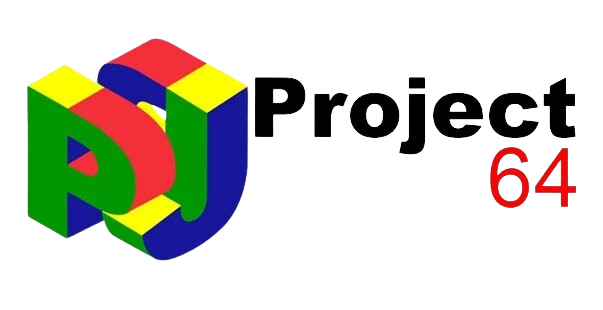Dear Project64 Community,
For more than twenty years, my dedication to Project64 has remained unwavering. From its inception, my goal has been to craft the ultimate Nintendo 64 emulator, providing users the opportunity to enjoy their favorite games seamlessly.
Financial contributions are crucial in ensuring the continued success of Project64. By supporting this project, you’re not only showing appreciation but also directly fueling its development, making it the premier N64 emulator available.
It’s important to emphasize that Project64 will always remain free to use. You can access all emulator features without any obligation to contribute.
Moreover, supporting the project offers the added benefit of removing the support prompt. Upon completing the support process, you will promptly receive an email (please check your spam folder if you don’t see it) containing a code to eliminate this prompt.
Thank you for your ongoing support and enthusiasm for Project64.
Project64 Roadmap
While Project64 currently offers a great experience, allowing users to relive N64 game nostalgia, significant improvements are on the horizon to achieve perfection.
Here are my current plans at a high level:
Project64 4.0 – Accuracy:
- Revive and optimize the Android version
- Achieve 100% compatibility with the N64-system test ROM
- Develop a native 64-bit version for Windows
Project64 5.0 – Graphics:
- Completely rebuild the graphics engine, focusing on low-level emulation
- Introduce a new user interface
- Create a native version for Linux
Project64 6.0 – Cycle Accuracy:
- Implement cache emulation and cycle accuracy for near-perfect emulation
These milestones represent our commitment to enhancing Project64 and delivering the best N64 emulator experience. Thank you for your continued support.
Frequently Asked Questions
1. How do I update Project64?
Updates for Project64 can be downloaded from the official website or through the software itself if automatic updates are enabled.
2. Is there a mobile version of Project64?
A mobile version of Project64 for Android is planned for future releases.
3. Does Project64 support multiplayer?
Yes, Project64 supports multiplayer for certain games through local and online play.
4. What are ROMs and where can I find them?
ROMs are digital copies of game cartridges. They can be found online, but downloading them without owning the original game is illegal.
5. How do I configure controllers in Project64?
Controllers can be configured through the settings menu in Project64.
6. What plugins does Project64 use?
Project64 uses plugins for graphics, audio, and input. Popular plugins include Jabo’s DirectInput8, Glide64, and Azimer’s HLE Audio.
7. Can I use cheats in Project64?
Yes, Project64 supports cheat codes for various games.
8. Is Project64 open-source?
No, Project64 is not open-source.
9. How do I troubleshoot issues with Project64?
Common troubleshooting steps include updating drivers, checking compatibility settings, and reinstalling the emulator.
10. Does Project64 support save states?
Yes, Project64 allows you to save and load game states.
11. Can I use Project64 with a VR headset?
There are no official VR capabilities for Project64, but third-party software may allow limited functionality.
12. Does Project64 support high-resolution textures?
Yes, Project64 can use high-resolution texture packs for certain games.
13. How can I report bugs in Project64?
Bugs can be reported through the official Project64 forums or GitHub page.
14. What is the difference between Project64 and other N64 emulators?
Project64 is known for its user-friendly interface and compatibility with a wide range of games.
15. Can Project64 run on low-end computers?
Project64 may run on low-end computers depending on the game and settings used.
16. How often does Project64 release updates?
Updates for Project64 are released periodically as new features and improvements are developed.
17. Does Project64 support widescreen resolutions?
Project64 can be configured to run in widescreen resolutions with certain plugins.
18. Is there a portable version of Project64?
Yes, there are portable versions of Project64 available that can be run from a USB drive.
19. How do I set up Netplay in Project64?
Netplay setup involves configuring network settings and coordinating with other players using the same ROM file.