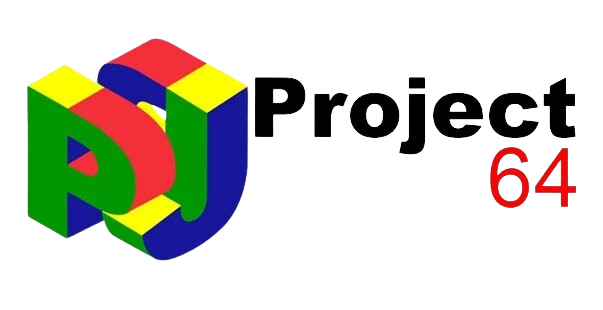Hello Guys, Project64 stands as one of the foremost Nintendo 64 emulators available for Windows, catering to a community of gamers eager to revisit or experience for the first time the library of classic N64 titles. Lauded for its robust performance and user-friendly interface, Project64 has become synonymous with high-quality emulation, offering a gateway to nostalgia and exploration alike.
Features:
- High Compatibility: Project64 boasts extensive compatibility with a wide array of N64 games, ranging from iconic titles like “Super Mario 64” and “The Legend of Zelda: Ocarina of Time” to lesser-known gems. This reliability ensures that most games run smoothly, faithfully recreating the gameplay experience of the original console.
- Plugin System: A standout feature of Project64 is its flexible plugin architecture. This system allows users to fine-tune their emulation settings by selecting different plugins for graphics, audio, and input. Such customization not only enhances performance but also caters to varying hardware configurations and user preferences.
- Controller Support: Recognizing the importance of diverse play styles, Project64 supports a wide range of controllers. Whether users prefer the authenticity of original N64 controllers through USB adapters or the convenience of modern gamepads, the emulator accommodates various input devices to suit individual gaming setups.
Project64’s intuitive interface simplifies the emulation process, making it accessible to both newcomers and seasoned users alike. The emulator’s development benefits from its open-source nature, fostering a collaborative community dedicated to refining and optimizing performance. Regular updates and contributions ensure that Project64 continues to evolve, pushing the boundaries of what’s possible in N64 emulation.
Compatibility of N64 Games
Project64 is designed to support a broad spectrum of Nintendo 64 (N64) games, aiming to recreate the gaming experience of the original console on Windows-based systems. The emulator’s developers have dedicated significant effort to ensure that most N64 titles are playable, encompassing popular classics and lesser-known games from the console’s extensive library.
Comprehensive Game Support
Project64’s compatibility extends to a wide range of N64 games, including iconic titles such as “Super Mario 64,” “The Legend of Zelda: Ocarina of Time,” “GoldenEye 007,” and many others. These games are typically well-supported and run smoothly on the emulator, faithfully reproducing their gameplay mechanics, graphics, and audio.
Factors Influencing Compatibility
Despite Project64’s overarching goal of high compatibility, the emulation of certain games can be influenced by several factors:
- Game Complexity: Some N64 games are more complex than others in terms of programming, graphics rendering, and use of the console’s hardware capabilities. This complexity can pose challenges for emulation, requiring the emulator to accurately replicate the original hardware’s functionality.
- Emulation Challenges: Certain games may present specific emulation challenges due to unique programming techniques or reliance on hardware features that are difficult to emulate accurately on modern PCs. Developers continuously work to address these challenges through updates and optimizations.
Variable Performance
While Project64 strives for broad compatibility, individual game performance can vary. Some games may require specific settings adjustments or plugin configurations for optimal performance and graphical fidelity. Users may also encounter occasional bugs or glitches that affect gameplay, although these instances are typically resolved over time as the emulator evolves.
Supported Games on Project64
Project64 is renowned for its robust compatibility with a wide range of Nintendo 64 (N64) games, making it a popular choice among enthusiasts looking to relive or discover classic gaming experiences on Windows-based systems. The emulator’s development prioritizes ensuring that many famous and beloved N64 titles run smoothly, providing users with a reliable platform to enjoy these games with enhanced features and flexibility.
Extensive List of Supported Games
Project64 supports an extensive catalog of N64 games, encompassing various genres and titles. Many well-known and critically acclaimed games are known to work exceptionally well on the emulator, offering faithful reproductions of gameplay, graphics, and audio. Here are some notable examples:
- Super Mario 64: Nintendo’s iconic 3D platformer is fully playable on Project64, allowing players to navigate through Princess Peach’s castle and collect Power Stars in crisp emulation.
- The Legend of Zelda: Ocarina of Time: Regarded as one of the greatest games of all time, Ocarina of Time is faithfully emulated on Project 64, enabling players to embark on Link’s epic quest to save Hyrule.
- Mario Kart 64: The beloved kart racing game retains its fast-paced action and multiplayer excitement on Project64, supporting local multiplayer through various controller options.
- GoldenEye 007: This influential first-person shooter is perfectly playable on Project 64, letting players relive memorable missions and multiplayer battles with enhanced graphics.
- Banjo-Kazooie: Rare’s classic 3D platformer is fully supported on Project 64, allowing players to explore vibrant worlds, solve puzzles, and collect musical notes.
Popular Titles with Smooth Performance
Users commonly report seamless experiences with these and other popular titles on Project64. The emulator’s compatibility extends beyond major releases to include lesser-known gems and niche titles from the N64 library. While occasional adjustments to settings or plugins may optimize performance for specific games, Project64’s robust emulation framework ensures that gameplay remains faithful to the original console experience.
Compatibility Issues with Project64
While Project64 strives to provide robust emulation for a wide range of Nintendo 64 (N64) games, users may encounter various compatibility issues affecting the gameplay experience. These issues can stem from factors such as emulation accuracy, specific game requirements, and updates to the emulator itself.
Emulation Accuracy
One of the primary challenges in emulating N64 games is achieving accuracy in replicating the original hardware’s functionality. The N64’s architecture, including its unique CPU, graphics processor, and sound capabilities, presents complexities that can impact how games are emulated on modern systems. As a result, some games may perform less smoothly or exhibit graphical or audio glitches that differ from the original console experience.
Specific Game Requirements
Certain N64 games rely on specific hardware features or programming techniques that may be difficult to emulate accurately. Games that push the limits of the N64’s capabilities, such as those with complex 3D graphics, dynamic environments, or intricate multiplayer functionalities, can pose more significant challenges for emulation. These games may require additional optimizations or specific settings adjustments to run correctly on Project64.
Emulator Updates and Compatibility
Updates to Project64, while intended to improve overall performance and compatibility, can sometimes inadvertently introduce new compatibility issues. Changes in how the emulator handles graphics rendering, audio processing, or input controls may affect how certain games behave. Users may need to adjust settings or revert to previous versions of the emulator to maintain compatibility with specific games until issues are resolved in subsequent updates.
Improving Compatibility on Project64
Ensuring optimal compatibility for Nintendo 64 (N64) games on Project64 involves several strategies and considerations. Here are practical tips to enhance game performance and address compatibility issues:
Using Recommended Plugins
Project64 offers a modular plugin system that significantly impacts emulation performance. Utilizing recommended plugins for graphics (e.g., Glide64 or RiceVideo), audio (e.g., Azimer’s Audio Plugin), and input (e.g., N-Rage Input Plugin) can significantly enhance the gameplay experience. These plugins are often optimized to better emulate specific game requirements and can mitigate graphical glitches or audio latency issues.
Adjusting Emulator Settings
Fine-tuning emulator settings is crucial for achieving optimal performance with different N64 games on Project64. Specific settings such as graphics rendering (e.g., resolution, texture filtering), audio latency, and input configurations can be adjusted within the emulator’s interface. Experimenting with these settings, guided by game-specific recommendations from the community or forums, can improve stability and reduce compatibility issues.
Checking Community Forums and Resources
Project64 benefits from a dedicated community of users and developers who share insights, troubleshooting tips, and compatibility patches. Community forums, such as those on emulation websites or the Project64 official site, provide valuable resources. Users can find detailed discussions, compatibility lists, and patches that address specific game issues or enhance emulation performance for newer updates of Project64.
Applying Compatibility Updates and Patches
Regularly checking for compatibility updates and patches is essential for maintaining optimal performance on Project64. Developers frequently release updates to address bugs, improve emulation accuracy, and enhance compatibility with newer game releases or system configurations. Applying these updates ensures users benefit from the latest improvements and fixes tailored to specific game compatibility issues
Unsupported Games on Project64
While Project64 strives to support a vast majority of Nintendo 64 (N64) games, there are instances where certain games may not perform well or are not fully supported by the emulator. Users need to acknowledge these limitations and understand the reasons behind them:
Technical Limitations
Some N64 games may utilize advanced features or hardware capabilities that are challenging to emulate accurately on modern PC hardware. The N64’s complex architecture, including its unique graphics processor (Reality Co-Processor) and audio capabilities, presents emulation challenges that may result in performance issues or graphical/audio glitches for specific games.
Specific Game Quirks
Certain N64 games are known for their unique programming techniques, non-standard behaviors, or reliance on specific hardware features that are difficult to replicate in an emulator environment. These game quirks can lead to compatibility issues, such as crashes, incorrect rendering, or gameplay mechanics that don’t function as intended on Project 64.
Recent Updates and Compatibility Issues
Project64, like any software, undergoes regular updates to improve performance, fix bugs, and enhance compatibility with new games and system configurations. However, recent updates may inadvertently introduce compatibility issues with certain games that were previously supported. These issues are typically addressed through subsequent updates as developers identify and resolve the underlying causes.
Community Feedback and Workarounds
Acknowledging unsupported games is part of the emulation experience, and Project64’s community plays a crucial role in identifying and documenting compatibility issues. Users often share their experiences, workarounds, and community-developed patches to improve emulation performance or address specific game quirks. Engaging with community forums or resources can provide valuable insights and potential solutions for playing unsupported games on Project64.
Community and Support for Project64
Engaging with the Project64 community is instrumental for users seeking troubleshooting assistance, updates, and valuable insights into game compatibility. The community offers various resources that can enhance the emulation experience and help users resolve issues effectively.
Community Forums
Project64’s community forums are a hub for discussions, support, and information-sharing among users and developers. Forums allow users to:
- Ask Questions and Seek Help: Users can post queries about issues encountered using Project64. Fellow users and experienced community members often provide troubleshooting tips, solutions, and workarounds.
- Share Experiences: Community members share their emulation experiences, game recommendations, and customization tips that can enhance the overall user experience.
- Stay Updated: Important announcements, such as new emulator releases, compatibility updates, and plugin enhancements, are often communicated through forums. Users can stay informed about the latest developments and improvements.
Wikis and Documentation
Project64’s wikis and documentation resources are valuable repositories of information. They provide:
- Comprehensive Guides: Detailed guides on setting up Project64, configuring plugins, adjusting emulator settings for optimal performance, and troubleshooting common issues.
- Game Compatibility Lists: Wikis often maintain lists of compatible games, highlighting which titles work well with the emulator and any specific instructions or settings required for optimal gameplay.
- Plugin Recommendations: Users can find recommendations for plugins that enhance emulation quality and address specific game compatibility issues.
Developer Updates and Contributions
Project64 benefits from ongoing development and contributions from a dedicated community of developers and enthusiasts. Users can:
- Track Development Progress: Developers often post updates on emulator development, bug fixes, and new features. Users can follow these updates to understand how Project64 evolves.
- Contribute and Collaborate: Experienced users and developers contribute to the emulator’s improvement by reporting bugs, contributing code, and suggesting enhancements. This collaborative effort helps address compatibility issues and refine emulator performance.
Conclusion
Project64 offers robust emulation for most N64 games, allowing users to enjoy many classics smoothly on Windows. While perfect emulation for every title isn’t guaranteed due to hardware complexities, users can maximize their experience by exploring supported games and staying updated with emulator improvements.