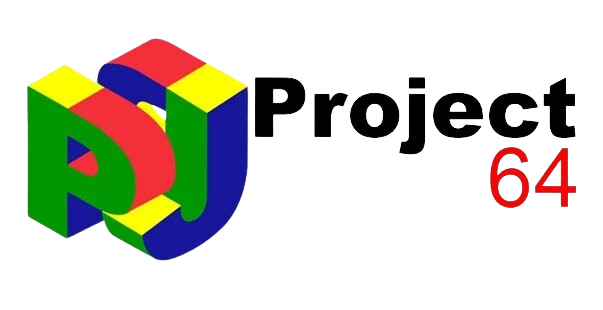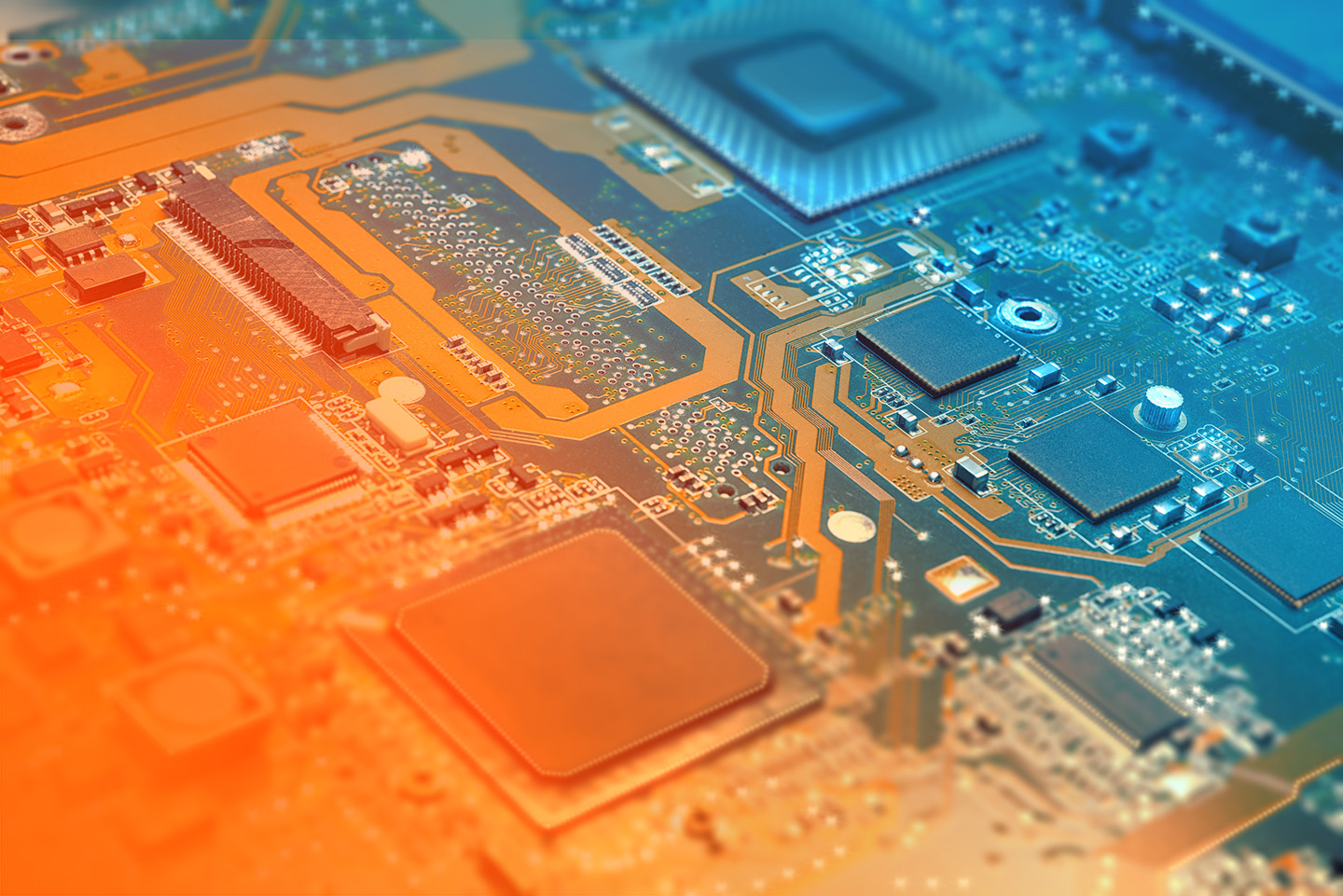Project64 is a cornerstone in emulation, specifically designed to revive the immersive gaming experience of Nintendo 64 (N64) titles on contemporary Windows systems. As an emulator, Project64 replicates the hardware and software environment of the N64 console, allowing users to play their favorite games from this iconic era directly on their PCs.
The primary purpose of Project 64 is to bridge the gap between nostalgia and modern technology. By emulating the N64’s architecture, including its unique graphics and sound processing capabilities, the emulator enables gamers to relive classics like “The Legend of Zelda: Ocarina of Time” and “Super Mario 64” with enhanced resolutions and improved performance. This preservation of gaming history caters to longtime fans eager to revisit cherished memories and introduces younger generations to the magic of N64 gaming.
Understanding the system requirements for Project64 is crucial for achieving optimal performance and stability. Emulating complex 3D environments and real-time gameplay from two decades ago demands specific hardware capabilities. The right combination of processor power, memory, graphics processing, and storage ensures that the emulator can operate smoothly without compromising the fidelity or speed of gameplay.
Minimum System Requirements for Project64
Operating System
Project64 is primarily compatible with Windows operating systems, including versions such as Windows 7, 8, and 10. It leverages the native capabilities of these systems to provide a seamless emulation environment for N64 games. Additionally, while not officially supported, some users have reported success running Project64 on certain Linux distributions through compatibility layers like Wine or other virtualization methods. However, for optimal performance and stability, Windows is recommended.
Processor (CPU)
The minimum requirement for the processor (CPU) to run Project64 effectively is a dual-core processor, such as an Intel Core 2 Duo or its equivalent from other manufacturers. Emulation of N64 games heavily relies on single-threaded performance due to the nature of the console’s architecture. Therefore, having a dual-core processor ensures that the emulator can handle the computational demands of accurately replicating the N64’s hardware behavior.
RAM (Memory)
A minimum of 2 GB of RAM is necessary to run Project64 smoothly. During emulation, RAM is essential for storing game assets, textures, and emulation states. Adequate RAM not only facilitates faster loading times but also supports multitasking, allowing users to run the emulator alongside other applications without significant performance degradation.
Graphics
Project64 requires either an integrated or dedicated graphics processing unit (GPU) that supports DirectX 9.0c. This ensures compatibility with the graphical rendering capabilities required by N64 games. Additionally, Project64 supports OpenGL 1.4 or higher for enhanced graphics rendering. The GPU plays a crucial role in rendering textures, displaying graphics accurately, and maintaining smooth frame rates during gameplay.
Storage
For installation, Project64 requires a minimum of 100 MB of available disk space. However, additional storage space is necessary for storing game ROMs, save states, and configuration files. Since N64 game ROMs vary in size, having ample disk space ensures that users can store and access their game library without constraints.
Recommended System Requirements for Project64
Processor (CPU)
For optimal performance with Project64, a quad-core processor is recommended, such as an Intel Core i5 or its equivalent from other manufacturers. The increased number of cores enhances the emulator’s ability to handle multiple tasks simultaneously, which is beneficial for smoother emulation and multitasking. This is particularly advantageous when running resource-intensive games or when using additional features like save states and cheat codes.
RAM (Memory)
It is recommended to have 4 GB of RAM or higher when using Project64. Additional RAM improves overall system performance by providing more memory for caching game assets, textures, and emulation states. With more RAM, the emulator can load and run games more quickly, reducing load times and enhancing gameplay stability. Moreover, having sufficient RAM allows users to multitask effectively, running the emulator alongside other applications without noticeable slowdowns.
Graphics
Project64 benefits from a dedicated graphics processing unit (GPU) that supports DirectX 11 or OpenGL 3.3. These modern graphics APIs enable enhanced graphics capabilities, including better rendering quality, support for higher resolutions, and improved frame rates. A dedicated GPU ensures that N64 games are displayed accurately and smoothly, replicating the visual experience of the original console with added fidelity on modern displays.
Storage
For optimal performance, using a Solid-State Drive (SSD) is recommended over traditional hard disk drives (HDDs). SSDs offer faster data access speeds and quicker loading times, which can significantly enhance the overall performance of Project64. This is particularly beneficial when loading large game ROMs, save states, and configuration files. Additionally, SSDs provide reliability and durability, making them ideal for storing extensive game libraries and managing frequent read/write operations associated with emulation.
Additional Considerations for Using Project64
Controller Support
Project64 offers versatile controller support, accommodating a variety of input devices to enhance gameplay flexibility. Users can configure:
- N64 Controllers via Adapters: Utilize original N64 controllers through USB adapters, preserving the authentic feel of playing N64 games.
- Modern Gamepads: These are compatible with popular modern gamepads, such as Xbox controllers and DualShock controllers, ensuring familiarity and comfort for users.
Configuring controllers is crucial for optimizing the gameplay experience. Customizable button mappings and sensitivity settings allow users to tailor controls to their preferences, facilitating precise input during gameplay. This customization ensures that players can fully enjoy the intricacies of N64 titles, from precise platforming in “Super Mario 64” to precise aiming in “GoldenEye 007.”
Internet Connection
While primarily focused on local single-player emulation, Project64 may support online multiplayer features depending on community-developed plugins or specific game compatibility. A stable internet connection is beneficial for:
- Downloading Updates: Ensures users access the latest version of Project64, including bug fixes, performance enhancements, and new features.
- Accessing Community Resources: This feature enables users to download game patches, mods, and additional content created by the community, enhancing gameplay and extending the lifespan of N64 titles.
However, it’s essential to note that not all N64 games support online multiplayer through Project64, and compatibility can vary based on emulation settings and plugins used. Users interested in online play should consult community forums and resources for the latest information and updates regarding multiplayer capabilities.
Conclusion
In summary, meeting or exceeding Project64’s system requirements is crucial for enjoying smooth emulation of Nintendo 64 games on your Windows PC. Adequate hardware ensures optimal performance, stability, and enhanced graphics. Stay updated by checking the official Project64 website for the latest requirements and updates, ensuring you get the best experience possible.