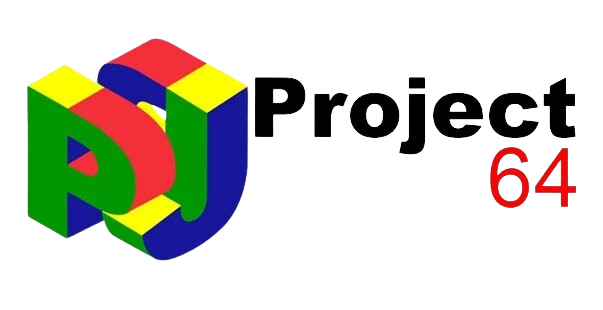Hello Guys , Project64 is a popular emulator designed specifically for Windows PCs. It allows users to play games originally developed for the Nintendo 64 (N64) console. Emulators like Project64 replicate the hardware and software environment of the N64, enabling users to experience classic N64 games on modern computers. This includes support for a wide range of titles, from iconic releases like Super Mario 64 and The Legend of Zelda: Ocarina of Time to lesser-known gems from the N64 library.
Multiplayer gaming has always been a significant aspect of gaming culture, fostering social interaction, competition, and cooperative play among friends and enthusiasts. In retro gaming communities, multiplayer gaming is uniquely appealing as it allows players to relive nostalgic experiences and share them with others.
For many, playing classic multiplayer games on emulators like Project64 is not just about revisiting old favorites but also about discovering or rediscovering the unique charm and gameplay mechanics that define a generation of gaming. Whether it’s engaging in split-screen races in Mario Kart 64, cooperative dungeon crawling in Gauntlet Legends, or intense battles in GoldenEye 007, multiplayer modes on Project64 offer a way to connect with friends or fellow enthusiasts who share a love for retro gaming.
The accessibility and versatility of emulators like Project64 enhance the multiplayer experience by supporting various controller options, saving states for convenient gameplay sessions, and sometimes even networked multiplayer capabilities to connect with players across different locations. This combination of nostalgia, community engagement, and technical flexibility makes multiplayer gaming on Project64 a vibrant and enduring aspect of retro gaming culture.
Multiplayer Capabilities of Project64
Local Multiplayer
Explanation of How Project64 Supports Local Multiplayer Gaming:
Project64 is designed to replicate the Nintendo 64 console’s ability to support local multiplayer gaming, where multiple players can play together on the same computer. This is achieved through several key features:
- Controller Support: Project64 allows users to connect various controllers for local multiplayer gaming. This includes original N64 controllers via USB adapters, modern gamepads such as Xbox or PlayStation controllers, and keyboard configurations. Each player typically maps their controls according to their preferred input device.
- Plugin System: The emulator’s plugin system supports various input plugins, allowing for customization and optimization of controller setups. This ensures that different types of controllers are recognized and can be used effectively for multiplayer sessions.
- Split-Screen and Shared Screen Modes: Depending on the game being played, Project64 supports split-screen modes or shared screen views, replicating the original gameplay experience of N64 multiplayer titles. Players can adjust screen layouts and preferences to suit their gaming environment.
Details on Connecting Multiple Controllers (N64, Adapters, Modern Gamepads):
- N64 Controllers: Original N64 controllers can be used with USB adapters that convert their input to be recognized by Project64. This setup is popular among players seeking an authentic N64 experience.
- Modern Gamepads: Users can also connect modern gamepads, such as Xbox or PlayStation controllers, directly to their computer. Project64 typically detects these controllers and allows users to map buttons accordingly.
- Keyboard Configurations: For those without access to physical controllers, Project64 supports keyboard configurations where each player can map keys for their gameplay needs.
Compatibility Considerations for Different Controller Setups:
- Project64’s controller compatibility varies depending on the plugin used and the setup configuration. Users may need to adjust settings or try different plugins to achieve optimal compatibility for their preferred controllers.
Networked Multiplayer
Overview of Networked Multiplayer Options Available in Project64:
Project64 also supports networked multiplayer, enabling players to connect and play games with others over a network. This expands the multiplayer experience beyond local setups and allows for gameplay with friends or fellow enthusiasts located remotely.
How to Set Up and Configure Network Play:
- Networking Plugins: Networked multiplayer in Project64 often requires specific plugins to facilitate online play. These plugins handle network communication and synchronization between players.
- Configuration Steps: Setting up network play typically involves configuring the emulator’s network settings, including IP address configurations and port settings. Users may need to consult setup guides or community resources for detailed instructions based on the game and plugin used.
Considerations for Network Latency and Performance:
- Latency Issues: Networked multiplayer gaming on emulators like Project64 can be susceptible to latency issues, which can affect gameplay responsiveness and synchronization between players. Factors such as internet connection quality and distance between players can impact latency.
- Performance Optimization: To mitigate latency and performance issues, players can adjust settings within Project64, such as buffer sizes and synchronization options. Choosing servers or hosts with stable connections can also improve the multiplayer experience.
Multiplayer Features and Settings
Save States and Multiplayer
How Save States Function in Multiplayer Sessions:
Save states in Project64 are snapshots of a game’s exact state at a particular moment. These can be loaded at any point, allowing players to resume gameplay immediately. In multiplayer sessions, save states function similarly to single-player sessions but with some critical considerations:
- Creating Save States: Any player can make a save state during a multiplayer game. This captures the current game state for all players, including their positions, progress, and any in-game events occurring at that moment.
- Loading Save States: When a save state is loaded, all players are returned to the exact state captured by the save. This ensures the multiplayer session continues seamlessly from where it was saved, maintaining consistency across all players’ screens.
Benefits of Using Save States for Multiplayer Gaming:
- Convenience: Save states allow players to pause and resume multiplayer sessions at any time without relying on in-game save points. This is particularly useful for lengthy gaming sessions or when players need breaks.
- Error Recovery: If a game crashes or players encounter an unexpected issue, save states provide a quick way to recover progress without starting over.
- Practice and Strategy: Players can use save states to practice difficult game sections or try different strategies in multiplayer scenarios. This can enhance the overall gaming experience and improve skills.
Controller Configuration
Guide on Configuring Controllers for Multiplayer:
- Accessing Controller Settings:
- Open Project64 and go to Options > Configure Controller Plugin.
- This opens the controller configuration window where players can set up their input devices.
- Assigning Controllers:
- For each player, select the appropriate input device from the list (e.g., USB N64 controller, modern gamepad, keyboard).
- Assign each controller to a specific player slot (Player 1, 2, etc.).
- Mapping Buttons:
- To map each button in the configuration window, click on it and press the corresponding button on the physical controller.
- Ensure that all necessary buttons (e.g., A, B, Start, and C buttons) are correctly mapped for each player.
- Saving and Testing Configuration:
- Save the configuration settings and test the controllers in a game to ensure they are working correctly.
- Make adjustments as needed to optimize the gameplay experience.
Options for Assigning Controls and Optimizing Gameplay Experience:
- Custom Mapping: Players can customize button mappings to suit their preferences and comfort. This includes assigning special functions to buttons or reconfiguring the layout for better ergonomics.
- Sensitivity Settings: Some controllers allow you to adjust the sensitivity of analog sticks and buttons. Fine-tuning these settings can enhance precision and responsiveness in gameplay.
- Controller Profiles: Project64 supports creating and saving multiple controller profiles. Players can switch between profiles for different games or playstyles, ensuring optimal settings for each session.
- Troubleshooting: If controllers are not responding correctly, players can check for driver updates, ensure correct plugin usage, and consult community forums for specific issues and solutions.
Enhancing Multiplayer Experience
Using Plugins for Multiplayer
Overview of Plugins That Enhance Multiplayer Experience:
Plugins play a crucial role in Project64 by allowing users to customize and optimize various emulator aspects, enhancing the overall multiplayer experience. These plugins handle different functions, such as video rendering, audio output, and input control, ensuring the emulator runs smoothly and efficiently during multiplayer sessions.
Examples of Video, Audio, and Input Plugins Useful for Multiplayer Gaming:
- Video Plugins:
- Jabo’s Direct3D: One of the most commonly used video plugins, it offers good compatibility and performance for a wide range of N64 games. It supports various resolutions, texture enhancements, and other graphical improvements.
- Glide64: Known for its high compatibility and accurate emulation of N64 graphics, Glide64 is an excellent choice for enhancing visual fidelity. It supports advanced features like high-resolution textures and anti-aliasing.
- Audio Plugins:
- Azimer’s HLE Audio: This plugin provides high-quality audio emulation with minimal performance impact, ensuring that sound effects and music play accurately without lag or distortion.
- Shunyuan’s HLE Audio is another excellent audio plugin that focuses on compatibility and sound quality, making it suitable for multiplayer sessions where audio cues are important.
- Input Plugins:
- N-Rage Input: A versatile input plugin that supports various controllers and provides extensive customization options. It allows for precisely mapping buttons and analog sticks, making it ideal for multiplayer gaming.
- Jabo’s DirectInput: A straightforward input plugin that offers compatibility with various controllers, including original N64 controllers through USB adapters and modern gamepads.
Multiplayer Setup Tips
Tips for Improving Performance and Stability in Multiplayer Sessions:
- Optimize Graphics Settings:
- Lower the resolution and turn off advanced graphical features if experiencing lag or performance issues. This can help maintain a smooth frame rate during multiplayer gaming.
- Use a video plugin known for its performance efficiency, like Jabo’s Direct3D, and adjust settings to balance visual quality and performance.
- Configure Network Settings:
- For networked multiplayer, ensure that all players have stable internet connections. To reduce latency, wired connections are preferred over Wi-Fi.
- Use network plugins specifically designed for multiplayer gaming, such as Kaillera or Netplay, and follow setup guides to configure them correctly.
- Regularly Save and Load States:
- Use save states frequently to prevent data loss and quickly recover from crashes or errors. This is especially useful in long multiplayer sessions.
- Update Plugins and Emulator:
- Keep Project64 and its plugins up to date with the latest versions. Updates often include performance improvements, bug fixes, and enhanced compatibility.
- Allocate Sufficient Resources:
- Ensure that your computer meets the recommended system requirements for Project64. Allocate sufficient CPU and memory resources to the emulator and close unnecessary background applications to free up system resources.
Troubleshooting Common Issues in Multiplayer Gameplay:
- Controller Input Issues:
- If a controller is not responding, check the configuration in the input plugin settings. Ensure that the correct device is selected and all buttons are correctly mapped.
- If the issue persists, update controller drivers and try different USB ports or adapters.
- Audio Lag or Distortion:
- Adjust audio buffer settings in the audio plugin configuration to reduce latency. Try different audio plugins if the issue continues.
- Ensure that your system audio drivers are up to date.
- Network Lag or Disconnection:
- Optimize network settings by reducing the number of connected devices and ensuring a robust and stable internet connection. Use wired connections whenever possible.
- Check firewall and antivirus settings to ensure they are not blocking network traffic for Project64.
- Game Crashes or Freezes:
- Lower graphical settings and turn off unnecessary features to reduce the strain on the emulator. Use save states frequently to avoid losing progress.
- Consult community forums and resources for specific game compatibility issues and potential fixes.
Popular Multiplayer Games on Project64
The Nintendo 64 is renowned for its extensive library of games with excellent multiplayer modes. Many of these games are still popular and can be enjoyed through the Project64 emulator. Here’s a list of some of the most popular N64 multiplayer games, along with highlights of their multiplayer modes:
List of Popular N64 Games That Support Multiplayer
- Mario Kart 64
- Super Smash Bros.
- GoldenEye 007
- Mario Party Series
- Diddy Kong Racing
- Perfect Dark
- Bomberman 64
- Gauntlet Legends
- Wave Race 64
- Star Fox 64
Highlighting Specific Titles Known for Their Multiplayer Modes
- Mario Kart 64
- Multiplayer Mode: Supports up to four players in split-screen racing.
- Highlights: Features a variety of tracks, characters, and battle modes. Players can race against each other or compete in battles using power-ups and weapons to gain an advantage.
- Super Smash Bros.
- Multiplayer Mode: Supports up to four players in free-for-all or team battles.
- Highlights: Iconic crossover fighting game featuring characters from various Nintendo franchises. Known for its fast-paced action and diverse movie sets for each character.
- GoldenEye 007
- Multiplayer Mode: Supports up to four players in split-screen deathmatches.
- Highlights: A pioneering first-person shooter with various multiplayer modes, including Deathmatch, Team Deathmatch, and unique scenarios like “The Man with the Golden Gun.” Players can choose from a wide array of weapons and characters.
- Mario Party Series (Mario Party, Mario Party 2, Mario Party 3)
- Multiplayer Mode: Supports up to four players in board game-style competition.
- Highlights: Combines traditional board game mechanics with mini-games that require skill, luck, and strategy. Each installment offers different boards and mini-games, providing endless fun for multiplayer sessions.
- Diddy Kong Racing
- Multiplayer Mode: Supports up to four players in racing and battle modes.
- Highlights: The game features a unique adventure mode that mixes racing and exploration. Multiplayer modes include standard races and battle modes with various vehicles, including cars, hovercrafts, and planes.
- Perfect Dark
- Multiplayer Mode: Supports up to four players in split-screen mode, with additional support for AI bots.
- Highlights: Successor to GoldenEye 007, offering a more profound multiplayer experience with more maps, weapons, and customizable game settings. The inclusion of AI bots allows for more dynamic and challenging multiplayer matches.
- Bomberman 64
- Multiplayer Mode: Supports up to four players in battle arenas.
- Highlights: Classic Bomberman gameplay with 3D environments. Players place bombs to eliminate opponents and navigate through destructible terrain. Known for its strategic depth and chaotic fun.
- Gauntlet Legends
- Multiplayer Mode: Supports up to four players in cooperative gameplay.
- Highlights: An action RPG where players team up to fight through dungeons, collect loot, and defeat bosses. Each player can choose from different character classes, each with unique abilities.
- Wave Race 64
- Multiplayer Mode: Supports up to two players in split-screen racing.
- Highlights: Jet ski racing game known for its realistic water physics and challenging courses. Players can compete in head-to-head races or time trials.
- Star Fox 64
- Multiplayer Mode: Supports up to four players in split-screen dogfights.
- Highlights: Players pilot their Arwing spacecraft in various multiplayer modes, including Free-for-All and Team Battles. Known for its fast-paced aerial combat and strategic gameplay.
Community and Support
To connect with the Project64 community and access resources to enhance your multiplayer gaming experience, visit the Project64 forums for updates and support. Engage with users on social media platforms and Discord servers for real-time chat and multiplayer sessions. Participate in discussions on Reddit’s r/emulation, EmuTalk, and Emulation64 for tips and troubleshooting. Utilize guides and tutorials available on forums and YouTube for setup help, explore ROM hacks and graphics mods for enhanced gameplay, and join online tournaments and community play sessions organized on Discord and forums to enjoy competitive and cooperative gaming experiences.
Conclusion
Project64 offers robust multiplayer capabilities, allowing users to enjoy both local and networked multiplayer gaming on a Nintendo 64 emulator for Windows. It supports multiple controller configurations, including original N64 controllers, modern gamepads, and keyboards, providing flexibility for different gaming setups. The emulator also includes useful features like save states and a variety of plugins that enhance video, audio, and input performance, making multiplayer sessions smooth and enjoyable.